Various events and workshops are offered to help you with your academic success.
Be sure to check back regularly for upcoming workshop topics that support your needs and interests (TBA):
- Registering for next semester classes
- Exploring/Declaring Major(s)
- Graduation Application Process
- Impacted Major Prerequisite Strategies
- More in development.
Fall 2025 Advising Events for 1st/2nd-Year Students
See sections below for academic advising and course registration workshops for the following groups:
- On-Campus, 1st-year Freshmen (in-person)
- Commuter, 1st-year Freshmen (virtual)
- Commuter, 2nd-year students (virtual)
ALL SESSIONS HAVE PASSED FOR FALL 2025

Freshmen Advising Events for On-Campus Housing Students
1-1 Advising & Planning for Spring 2026 Class Registration!
The Undergraduate Advising Center (UAC) will host a series of in-person workshops for First-Year students living in our on-campus housing communities. This 1-hour workshop will be followed by optional 1-on-1 academic advising with a UAC Counselor, assisting with:
- Planning for Spring 2026 classes (major and GE requirements)
- Determining if there are any follow-up concerns requiring an appointment
We will have several in-person workshops on the following dates:
- THESE SESSIONS ARE NOW PAST!
Make an appointment or utilize our virtual or in-person drop-in hours (button below) October 30th (Thursday) — 3pm-4pm at the Seven Hills Conference Center*November 6th (Thursday) — 3pm-4pm at the Towers Conference Center*November 12th (Wednesday) — 3pm-4pm at the Towers Conference Center*
*(optional 1-on-1 advising from 4pm-5pm)
We will also raffle a $50 Bookstore Gift Card at each of these in-person dates! Note that you must be present to win.
Check your SF State email mid-October for the RSVP invitation with details—Or click the link below and find our workshop hosted by the Undergraduate Advising Center (UAC)
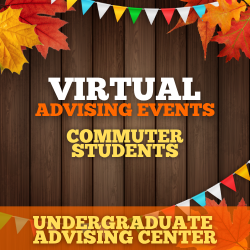
COMMUTER STUDENTS — VIRTUAL Advising Events
Planning for Spring 2026 Class Registration!
The Undergraduate Advising Center (UAC) will be hosting a VIRTUAL workshop for COMMUTER 1st-year & 2nd-year students to assist with planning for SPRING 2026 Class Registration on the following dates
- THESE SESSIONS ARE NOW PAST!
Make an appointment or utilize our virtual or in-person drop-in hours (button below) 1st-Year Students • November 5th (Wednesday) — virtually via ZOOM* — 5pm2nd-Year Students • November 5th (Wednesday) — virtually via ZOOM* — 5pm1st-Year Students • November 13th (Thursday) — virtually via ZOOM* — 5pm
Check your SF State email mid-October for the RSVP invitation with details—Or click the link below and find our workshop hosted by the Undergraduate Advising Center (UAC)
Past Workshops/Events

Spring Into Summer Workshop
Planning for Summer 2026 Class Registration?
The Undergraduate Advising Center (UAC) will be hosting advising opportunities to assist 1st/2nd Year students with planning for Summer 2025 Class Registration on the following dates:
- Workshop dates planned for Spring semester ONLY
- RSVP invitations sent out around March or April
- All workshops are VIRTUAL
Check your SF State email for the RSVP invitation for details—Or click the link below and find our workshop hosted by the Undergraduate Advising Center (UAC)

Pre-Health & Nursing Pathways Workshop & Resources
This content has been moved to the following page: